Online Video Marketing Ultimate Secrets 2021 | How To Improve SEO?

Online Video marketing is one of the most effective techniques to break through the limits to reach a gigantic amount of audience in just a small amount of time. It’s not about just uploading a recorded video on youtube but you have to be familiar with various tactics to overcome youtube algorithms to compete with other leading brands on youtube.
Why is Video Marketing Considered to Be An Effective Approach to Reach a Massive Audience?

A recent study done on HubSpot reveals that almost 300hours of videos are uploaded on youtube every minute, and almost 59% of users prefer watching videos rather than reading text. Videos not only make it simple to understand the workings of youtube marketing but they’ll also provide entertainment to the users.
For Example, reading a text on how to grab a pencil in different styles i.e., Dynamic tripod, Quadruped, lateral tripod, and searching for the proper way through reading the complex text like” Hold the tip of the thumb, middle and index finger while passing the ring finger in the downward direction, then it’s called a “Dynamic Quadruped style” instead of it just watch a 5seconds of video, will clear all of the erudition about it that’s the power of visual aids.
So with this much competition, you need to give enough attention to the online video marketing strategies. typology by business sector to get your small business boosted.
It’s like being a fish in the ocean when you first establish a brand’s channel initially but if the SEO tactics are fully followed in an effective way to decode the Youtube algorithms then you’ll experience weekly progress but it’s an overwhelming task. That’s why we are here, as we already did the hard job for you and pointed out every single hack to get you the best youtube marketing campaign and also check what are the best Youtube marketing tools?
Demographic View
Before starting with a Youtube video marketing strategy, Get familiar with the Youtube Demographics to understand whether it is a worthy platform to invest in youtube marketing.
More than 1B. Views every single day are seen on this platform which reveals the factor of how much audience it covers but let’s see how the audience is divided.
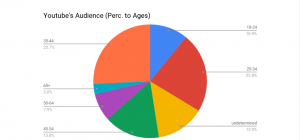
SMART MODEL for Youtube Marketing
SMART Model is one of the most-rated approaches to embedding in marketing models with videos and is considered as a helpful youtube marketing technique.
- Measurable
- Attainable
- Relevant
- Time-bound.
With over more than a billion active users, it is now the world’s second-biggest search engine. It is something that is dominant nowadays over every other business marketing strategy and once you understand the hidden algorithms, it’s like a piece of cake to get boosted in a few days. On the one side, it is considered to be a way to get entertained and another side is an intimidating internet marketing youtube agent.
Enough of the depiction, let’s see what technical youtube strategy for business, you should follow: The first thing to start with the Youtube video marketing campaign is to create your brand’s official Youtube channel, it’s the initial stage of every marketing campaign.
How to Create A Brand’s Optimized Youtube Channel?

It’s a time-consuming task to create a fully optimized Youtube channel even if you are familiar with the simple next clicking and entering channel name but it is more than possible that you’ll miss some critical options necessary for your channel.
Optimizing your brand on Youtube requires a lot of time and mapping with expertise on different tools if you are planning to compete for other leading brands, as it is the requirement of every youtube marketing campaign.
The following are the prerequisites for the youtube strategy for the business, Must-Read.
Prerequisites of Youtube Marketing
- Define Your brand’s goals: Predefining the goals for your brand will greatly help you to target the relevant audience and boost the video’s SEO using relevant keywords. So, Outline what you’re targeting to achieve and what’s the purpose of your Youtube marketing campaign.
- Define the Target Audience: The most essential factor for the marketing strategy plan is to target the specific audience and define a suitable niche. Once you have defined the niche it’s time to filter your search result for the relevant leads whether it is tech, health, or travel related.
All of your efforts will be in vain if your video is not reaching the relevant customers. Defining your target audience will provide you more chances to improve the youtube marketing records magnificently.
- Outline the Essential Resources for Video Production: Check whether the project is affordable or not and set a lot of time aside required for planning and mapping all the marketing technicalities.
Map out all the resources essential for a video campaign, it might include an editorial team, Cameras and lightning, Paid Softwares, Power Computer, and Makeup team. Initially, you can start with fewer resources and most of the work can be handled by yourself but when competing with other brands, you can check how much they pay on just uploading a single video in its optimized form for video marketing in digital marketing.
Setting up a fully optimized Youtube channel will greatly help you have a positive effect on clients and boost your marketing on youtube effectively. You may hear the phrase “The first impression is the last “ and this factor implies here, the more the channel is optimized, the more reviews and eputation you’ll gain. That’s how top youtube marketing promotes your brand Before Creating a Compelling Youtube Channel, Create the Business Gmail Account:

If you already have a business google account you can skip to the next session.
Youtube is now the company of Google, it was established by the ex-employees of Paypal but now it is fully owned by Google. So, Before the foremost thing you need is to sign-up with your Gmail account to gain access to the youtube channel.
You may already have a personal Gmail account, but you don’t want your business to be mixed with your account and disturb your online video marketing statistics The most recommended thing is to have an individual Google Account to plan out an effective business strategy.
Create the Brand Google Account

- Visit the Google Page for Sign in and create a new account by clicking the create account button on the left bottom, it’ll generate a drop-down menu.
- Make sure to prefer “To Manage My Business”.There are limitations attached to a personal account while a business account will open more opportunities for your brand to boost it through youtube marketing strategies.
- Fill up the credentials with the necessary details. (Note: Google requires the user to be above 13 years old). Make sure not to use fake names as it will overall affect your brand’s reputation.
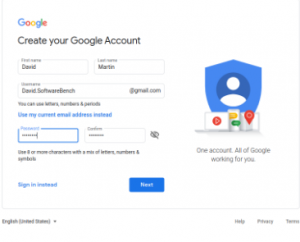
After Proceeding to the next page, you’ll be required to enter the Phone number and verification number sent on your number to be entered. Congratulations!, You have successfully created your Brand’s Official Account. Now it’s time to get linked with Youtube.
You can also synchronize your brand’s physical location with google after completing the sign-up process, then it’ll require the office location (optional).
Let’s see how to make an engaging brand Channel to optimize the Youtube Marketing approach for the promotion of your business.
Create the Brand Youtube Channel:
Creating a youtube channel is not an overwhelming task but if any mistake is done, you’ll regret it later. There are various tricks & Hacks for creating an optimized and engaging channel that is featured below in this guide and is an indispensable factor for youtube marketing.
Must-Read even if you know how to make a simple Youtube Channel:

Login to youtube using your brand’s google account, After successfully login follow the step-b-step guide below to make an influencing Youtube channel as it is crucial for effective Youtube marketing.
Create a new channel
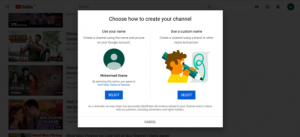
Tap on your profile under the youtube homepage on the top right corner, under the dropdown menu select “Create a Channel” then tap on “Get started” to start your brand’s youtube marketing with videos.
- Choose a meaningful yet unique name

Create a focal point on choosing the best meaningful and distinctive name for your channel, As, It is the foremost representative of your youtube marketing plan. Channel name can be written in various formats like including first name or second name i.e, “John Legend” or a name that specifically defines the objectives and covers channel description like “5-minute Craft”
Points To Be Noted:
The unique name is the identity of your brand and will be visible on all of your video posts, search results, and channel page. That’s why it’s important for youtube marketing managers not to rush into writing a name but draft a list of trademarks and get the best-suited one. When it comes to how your channel URL appears that’s a different story.
- Specify the Niche
- Choose a descriptive name
- It must be unique.
- Choose an Easy to remember the name.
- Avoid Jargon and Numbers
- Check Domain and Social media account availability (Recommended)
You can also use the Youtube Business Name generator to get an idea.
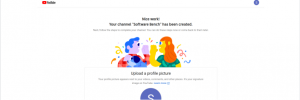
Congrats!, Your brand’s official channel “Software Bench “ or whatever it is created successfully. Now it’s time to decorate your channel and set up a channel description.
It can also be marked “Set-up later “ on the posting page of choosing the name, Once you have your channel art and description ready. Let’s see how to Customize your channel professionally to compete with any youtube marketing company.
Channel Customisation Tips:
Once you finished up creating your brand’s channel on Youtube, now it’s time to personalize channel art and description to make it more engaging.
Note: Don’t use vulgar content and keep it minimalistic.
It’s important to customize your brand’s page as it’ll magnificently boost overall Youtube marketing statistics and reduce bounce rate. Whenever a first visitor reaches your channel, it’ll be enough fascinating and descriptive to fulfill his needs and make him spend a little time on checking your products and services, Let’s see how to improve it:
Customize Channel using Youtube Studio
Recently, Youtube Studio is updated to a newer version and better than before. There is no more classic editor, Now, You can set up the channel art, description, and everything just with a single tool.
<iframe width=”560″ height=”315″ src=”https://www.youtube.com/embed/VKf6NF0OD5A” frameborder=”0″ allow=”accelerometer; autoplay; clipboard-write; encrypted-media; gyroscope; picture-in-picture” allowfullscreen></iframe>
Click “Customise Channel”, you’ll be redirected to Youtube studio from where all other channel customization will be handled. Start with adding a “Profile Picture” under the Branding section of Channel Customisation.
Start with Adding a Profile Picture and Channel Banner
Start with Adding a Profile Picture and Channel Banner. As these are the very first visual aids which are used for the representative of your channel for the new visitors, So, make sure it is descriptive and simple. The consistency rate of various arts on your channel help improve the Youtube Marketing strategy.
To add a channel icon click on the upload profile picture. It can be the brand’s logo but is acceptable in Gif./png. Formats. Note:(Picture more than a size of 4MB is not acceptable and resolution must be at least 98 x 98).
Make sure your channel icon follows the Youtube Community Guidelines and must be unique.
Next to Profile Picture, Click on “Upload” under Banner Image to select a channel art. The maximum resolution for the banner image must be at least 2048 x 1152 and a max of 6 MB in size. The Banner image will appear differently on different devices.
Once You upload a Banner Picture, it’ll prompt you to set the image for various devices i.e., TV, Desktop, and Mobile. Many templates are available on the internet for creating an attractive yet well-formatted channel banner. Youtube Marketing companies provide custom-made banners at a specific rate.
To resize the image for a specific pixel rate, you can also use the Photos App in Windows 10.
Adding Video watermarks to your video is recommended, it’ll appear in the right-hand corner of the video, The display time can also be changed according to your requirements.
Set-Up Channel’s Basic Info:
After setting up the basic branding layouts, now it’s time to write a fascinating channel description that is engaging enough to attract a massive amount of audience as it’s the essential thing to start every youtube marketing campaign.
Write Channel Description, Channel Name, Contact Info and add extra social media links – It must be relevant and descriptive to your business as it should illustrate the description of your video and if you are looking for various SEO tactics to focus keywords in the description, it is explained later in this guide.
One of the hacks to engage more leads is to set up an attractive channel trailer. The channel trailer is the visual description of your channel, it must be short, simple, and attractive enough to make visitors subscribe to your channel. You can visit leading brands on youtube and get an idea of how a youtube marketing campaign is managed.
Adding Channel Trailer for New Visitors
In the Layout-Section – You can customize:
Channel Trailer for people who haven’t subscribed, Brand your channel using an enhanced channel preview.
To add a Channel Trailer, But first, you need to upload it using Youtube creator studio.

Set up the Video Title, description, and add video elements to it. Make the visibility status to the Public as required and save it. The video should be SEO optimized and keywords must be written in the description and title. Later in this guide, we’ll discuss how to optimize video for SEO so keep reading…
After uploading the video, Tap on ”ADD” to make it the channel preview, Search for the specific video to set it as the channel trailer.
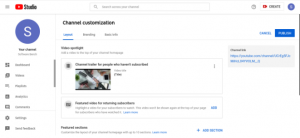
Amazing! You have successfully set the preview for the new visitor but have you ever wondered how different sections are shown on a brand’s page and how to set it up.
Customizing the Layout of Your Channel:
The Channel Layout can be customized to structure your homepage to feature multiple sections. It is a good customization tactic to increase the positive impression rate.
Under the Featured Sections, Tap on “Add Sections” to add multiple sections- Any section can be dragged to the top or bottom to other segments.
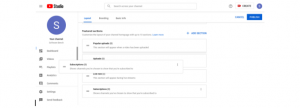
Boom! You have successfully created and customized your first Youtube channel with us. Now, It’s time to check how to optimize your video content to compete for other leading brands with our ultimate youtube marketing strategies.
What Are The SEO Tactics To Optimise Video Content On Youtube?

The focal thing that is covered in this guide is this portion, You should optimize videos on your channel for SEO to reach more leads without wasting time and money. We have already discussed why it is necessary for every Youtube marketing campaign.
Youtube marketing companies practice SEO strategies to rank videos on this overwhelming platform but it takes time. It’s just a waste of time if you are using the best video capturing equipment and paying extra for lightning but not optimizing the videos for SEO.
As it’ll not appear in high-ranked keywords results which makes it one of the most essential things. Enriching the meta-data with high-ranked yet relevant keywords is the basis of SEO optimization. Various Keyword Analysis tools are available to help you analyze a keyword for traffic and competition.
The fundamentals of Optimization Youtube Content for SEO is just similar to On-Page SEO tactics. It is recommended that you do SEO practices even before publishing the first video, as it continues a smooth flow of quality content on your channel.
Add High-Ranked Keywords in the Video’s Title:
The title is the very first thing that is visible to the users. So, make sure it is a catchy one and plug in the high-ranked keywords into it. Check out what people search the most and create a relevant keyword list then check the competition rate.
Don’t use irrelevant ranked keywords in the title so just checking their statistics is not relevant, it might get removed due to not being relevant to your channel category.
Placing Keywords Before the colon and then the catchy title is a good strategy to maintain relevancy and at the same time feature a compelling title.
Add Keywords early in the title
Use Relevant Keywords
Don’t Use low-ranked Keywords in the title
Keep it short & Sweet
Add essential information early to avoid cut-down in result pages.
The Way you optimize your video content can make a giant difference in the overall brand marketing success rate. It’ll help the YT. Algorithms to sort view your content top to other similar contents depend on your youtube marketing strategy.
Plug-in Additional Keywords to Description:
To drive more views and impressions, you must insert the essential links and most important data early in the description as Youtube Algorithms only preview the first 100 characters and the rest appear after tapping view more.
Placing Additional Related keywords in the description will magnificently enhance your video promotion on youtube. Various tools are used to get related keywords or you can also check the suggestions as to the relevant keywords when searching for a specific keyword.

- Use Multiple Related Keywords
- Include Video Transcript
- #hashtags can also be added in the headline/description
- Add Social Links
- Include Specific Video Credits
- Format it well
- Add Keywords in Tags
To optimize your search results for various keywords to boost up business marketing on youtube must work on tags.
Include all of your keywords in the tags, Add both long-tail and short-tail keywords. The long-tail keywords are easy to rank and the focused words should be placed early.
Setting up tags will dramatically help youtube marketing for your business to extend its reach and will be delivered to more audiences.
Create a Catchy Thumbnail
Thumbnails are the short-sized images that appear in the search results attached to the videos. It must be catchy enough to make the user curious to watch the video.
When uploading a video, Youtube automatically shows you some of the screenshots from the video or you can manually add a self-designed thumbnail to feature it in your videos.
The recent reports on youtube reveal that more than 89% of the top-rated videos are made by using custom thumbnails. (The recommended size for a thumbnail is 1280 x 720 pixels).
Create an effective thumbnail to engage more audience.
Promote Content using End Screens
Cards and End Screens are the clickable Call-To-Action links that can be added to your video at various places, The cards can be used 5 times in a single video to make the user view your playlist and visit your brand’s website.
End screens are used to promote relevant content in the last 4-5 seconds, these end screens might include links to other playlists or sponsor your other channels.
It’s a good Youtube marketing strategy for your small business to create appealing cards/end screens.
These tactics are followed by many ranked brands to promote their content through video campaigns.
Always Choose Specific Category
Categorizing your video will greatly help in sorting your videos and making them reach the relevant audience. As if a person looking for a way to rank his website on the internet, then a video featuring how to make a coffee is useless for him.
So, must categorize your video whether it is related to science & technology or Pets & animals. Under the “Advanced Settings “ You can set up the category of your video.
You can also set your channel category to run relevant youtube marketing plans.
Create Playlists
The playlist is one of the most advanced features of Youtube and helps marketers to curate a bunch of videos in a sorted way for the viewers.
Playlists can be made by adding your videos and relevant videos from other channels. It not only helps you design your channel but also extends the discoverable rate to improve your Youtube marketing overall stats.
Keyword Research Tool For Youtube
It is recommended to use a keyword research tool for both Google and Youtube. When it comes to optimizing video content on youtube the first thing you should be looking for is for the competition that how competitive is the niche to rank through Youtube Algorithms and what keywords you should use in your videos.
There are various tools available in the market for keyword analysis, some also feature the KD ratio and traffic. Must use keyword research tools when starting with Youtube marketing and the tactics where to place keywords are already discussed in this guide.Let’s have an eagle eye on various online video marketing platforms.
Ahrefs Keyword Explorer is one of the top-ranked tools for analyzing competitive results and getting the result of keyword ideas. You can set the search results for youtube and specific regions to get the traffic on the specific keyword.

The following are some of the most used keyword planners and analyzers.
- Google Keyword Planner
- Ahref Keyword Explorer
- KeywordTool.io
- TubeBuddy
And more…
Let’s see some tips which desribes youtube for business online video marketing for any business.
Top 10 Youtube Marketing Tips
In this guide, we’ve already discussed how to create and optimize your youtube channel to create the best youtube marketing campaign. In this section, we’ll cover what are the tips and strategies to market your small business through Youtube.
- Optimize your channel and video for SEO
- Share Your Videos through social media channels
- Don’t Pay for fake subscribers
- Add CTAs to videos
- Create engaging playlists
- Choose attractive and descriptive thumbnails
- Use visual aids to enhance understandings of your products/services
- Use high-quality equipment to record videos
- Schedule your uploading
- Use Youtube Video Advertising
What’s the best time to upload videos on Youtube?
You might be wondering how scheduling your videos matters the youtube marketing. But it greatly impacts the promotion of your business as if it is scheduled at the right time, the video will reach more audiences and get an upper edge over other brands.

According to Oberlo Reports, The best time to post videos is Thursday and Friday while most users watch videos in the evening so schedule it for 4 PM to get it indexed by the evening.
While on the weekends, users are more active in the morning around 9 AM – 11 AM.
You can also schedule your video by using the Youtube Studio Scheduling tool which makes it easy to schedule the video for specific timing, let’s see how?
Under the Visibility Section, tap on schedule and enter the specific time.

Ranking Factors for Youtube Video Marketing
For now, you’ve created the best brand channel and consume a lot of time in practicing the best SEO strategies to optimize your content… Now it’s time to check whether your purpose of online video marketing is upgrading or downgrading in the success chart…
Youtube algorithms depend on various ranking factors to promote your video content. Understanding these factors will help you overcome the YT. ALgorithms and ranks higher in this platform to reach more customers.
Watch Time:
Watch time is the total time that is spent by your audience watching your content. It can be measured as a whole or per video. It is one of the most important factors for your online video marketing compaign to get higher ranking.
It’s simple the higher watch time will represent the reputation of your channel and the quality of your content, it is also used for monetization. So, put your foremost efforts into making appealing youtube videos to encourage the audience to watch more minutes of your videos. If the quality of content is bad, it’ll increase your channel bounce rate.
The watch time must be at least 4hours to start monetization while the eligibility criteria also depend on other factors.
Subscribers:
The Higher the subscriber, the higher the ranking of your channel. It does not depend on the number of subscribers but also depends on how the user subscribed to your channel.
Like one of your videos is watched by a person, after giving enough watch-time, he subscribed. That’s how the algorithms work.
Also, avoid bots and paid subscribers. It’s useless and not worthy to buy subscribers but the users are not active. As you’ll gain several subscribers but it’s meaningless and will not provide an advantage to your Youtube marketing if these are fake subscribers.
Engagement Rates:
The 3rd factor is engagement, it depends on what impression the visitor left on your video whether it was liked or disliked by the viewer. The higher the engagement rate, the higher the video will be ranked in search results.
The number of comments and shares also gets counted to rank through engagements.
If your video is not relevant and has a bad engagement rate, it may be removed by Youtube. So try to follow online video marketing examples and video marketing ideas from this guide discussed earlier and create the best effective videos for your business marketing.
Final Words
Youtube is the ultimate platform to promote your small business as it is considered to be the second largest search engine. In this guide, we’ve reviewed how to create an engaging youtube channel and what SEO strategies are required to rank your brand using Youtube Marketing.
We have also seen how various ranking factors affect your overall business marketing campaign and how to improve it. It might seem a complicated task to compete with other leading brands but with our featured tips on how to promote your content on Youtube, it’s just a piece of cake to gain a massive audience through concept of online video marketing. You can also find best online video marketing course to get the marketing skils.
If you have any questions related to Youtube Video marketing, don’t hesitate to just ask in the comments, We’ll try our best to respond to your question ASAP.
