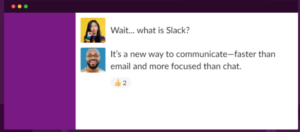2 GOOD AND BAD EXAMPLES OF HUMAN COMPUTER INTERACTION
Human Computer Interaction is defined as how a human interacts with an Interface on a Machine. Today we’ll decode some of the aspects where a user interacts with a specific computerized platform and discuss how it affects human behavior by featuring two good and bad examples.
Disclaimer:( The examples are taken specifically to the person, not criticizing any product or promoting any)
Good Examples Section:
Good Example # 1:Discord(VoIP, instant messaging Client)
-
Discord Interface:
-


Discord is a fantastic VOPI instant messaging client that is used to built communities. It is a client for video calling, messaging, creating communities, handling business scheduling, making individual groups, and many more.
Users can communicate with their voices, video calls, chat messages, share private chats, and broadcast them to all users.
-
Aspects I found Fascinating:
The aspect I found very much fascinating about Discord is its incredible functionality to customize things. You can make your server with lots of channels and create a server for the community, gaming community, and business organization.
Bots can also be installed to automate things; that’s a fascinating thing I love the most about Discord. One of my favorite bots is ProBot, You can write #play song name, and it automatically searches for the song and play it in the chat section. There are lots of bots to automate things to make your work overall a piece of cake.
-
Why Is It Easy To Use?:
Even a newbie can operate Discord Because:
- You have to signup
- It has built-in startup tutorials
- It has more than a million active users
- It has lots of servers to select with easy search
- You can find templates for server
- Bots automate things for you
.
Good Example # 2: Slack (Communication Business Interface)
Slack is an online communication Business Interface developed by American Software company Slack Technologies. It is organized as a private group, messaging, and topics.
-
Aspects I found Fascinating:
It is the best online business application to work from home, and You can manage all of your chats on various groups and topics. You can even install bots to manage emailing, sheets, and other online meetings remotely. Everything is on schedule while using slack. It’s best of best.
-
Why It’s Easy To Use?
-
- Easy To Use UI
- Private Chats
- File Sharing
- Sheets Management, Emailing Bots
- Multiple WorkSpaces
- Security
- Faster
- Noob Friendly
Bad Examples Section:
Bad Example # 1: Tiktok (Video Sharing Social Networking Service)
Tiktok is a video Sharing Social Networking Service developed to share their video content; these videos must be short and on various topics. It’s just a social media platform. There are many users are there in TikTok, probably from all countries,
-
Aspects I found Bad And Irritating :
First of all, I’m not too fond of the categorization of the content on TikTok.Most of the irrelevant content is not related to the specific topic being categorized in irrelevant # hashtag and topic. The video limit also very short. The idea was to present a fascinating video in a short time, but that can’t happen in the short time provided by TikTok.
Main Problems:
- Privacy Issue
- Notification Center
- #hashtag Classification
- Vulgar/Cringe Content Filter
- Age Limitation
- Most Filters
- Editor
- UI/UX
- Heart/Comment Section
-
What are the Solutions To these Bad Aspects:
Tiktok developers must survey the relevancy of material to the subject topic and don’t allow them to share any other person’s face revealed in the recorded video without his/her permission.
- Tiktok developer must remove all of the cringe content that is not relevant to the hashtag.
- Filters that are poorly developed must be removed.
- What must add age limitation?
- Time limitation must be increased.
- There must be restrictions for sharing videos, like things that are harmful (physically or mentally).
Bad Example # 2: Internet Explorer (Internet Browser)
Internet Explorer is one of the browsers developed by Microsoft to surf websites. It has been packaged built-in in Windows XP to 8; you no longer have access to internet explorer ten on windows explorer. But Internet Explorer 11 can be installed on it.
-
Bad Aspects Of Internet Explorer :
I wouldn’t say I like internet explorer’s overall interface and a lousy search bar and bookmark section compared to chrome.
- Loading Cells is irritating.
- It takes a lot of time to load
- It takes a lot of time to load a website
- Errors Encountering
- Stop Responding
- Bad UI
-
Best Solutions to These Bad Aspects:
Internet Explorer 11 is the latest one, and its UI must also be enhanced and optimized, and more visualized.
- The loading section is so irritating to me as cells loading, but it’s the Microsoft edge problem.
- The Internet Explorer’s Icon must be changed.
- Errors Reporting system must be improved to keep it alive.
- IE backend programming must be improved to prevent stop responding.
- The Internet Explorer’s user interface must be improved, and icons must be changed like in Windows 10; there must be dark mode.
- That’s All the solution from me.